 Information is expanding exponentially. Applying database concepts to your information diet can mean the difference between overload and sanity, chaos and productivity. Database fluency is mandatory in a digital world. Students and teachers should be practicing and refining this skill so that today’s learners can make the most of the sea of data they swim in.
Information is expanding exponentially. Applying database concepts to your information diet can mean the difference between overload and sanity, chaos and productivity. Database fluency is mandatory in a digital world. Students and teachers should be practicing and refining this skill so that today’s learners can make the most of the sea of data they swim in.
Almost anything you encounter in digital format can be managed using database techniques. At their root Facebook (relationships), iTunes (music, movies, tv, books, etc.), del.icio.us (bookmarks), flickr (photos), Moodle (lesson plans, learning management), and We Are Teachers (referrals) share a common database DNA. Even blogs through their categories and tag clouds are databases.
Email is an example. Treat the sender’s address as a data point. Then set up rules (database queries) to have all your boss’s emails sent to a high priority folder and Aunt Mabel’s political ravings sent straight to the trash. This approach allows you to target the urgent items amidst a sea of dross.
The Education Need
Educators and educational publishers have a vital role to play in our move to a database driven world. Why?
- Students need to develop database fluency if they are going to get the most out of their digital lives. Learning Management Systems (LMS), social networks, and on-line research are all core tools for 21st Century education. Database fluency should become part of the curriculum along with textual, numerical, and visual fluencies.
- Teachers need access to networks of peers, experts, and content to be able to deliver on the promise of individualized instruction.
- Administrators and Policy Makers need to measure results across groups and efficiently allocate resources.
Every one of these needs is best met by a database and fluent users.
The Goal
The end result should be personal growth, valued relationships, and effective organizations. But in the first flush of widespread adoption we are losing sight of this. Consider the statement “I “friended” 1,000 people on Facebook therefor I have 1,000 friends.” Wrong. Many people are confusing the database with their relationships.
A teacher could take the Facebook example above and build an interesting set of discussions around the meaning of friendship, how to find a small network of people who are interested in the same things you are, what you can do to contribute, and how to manage the relationships that emerge. It isn’t creating huge numbers of meaningless connections that matters – it is finding the needles in the haystack of humanity that you want to build bonds of friendship with.
Database Fluency
What is database fluency – what are the core skills proficient users need to master?
- Ubiquity – See every digital file you touch as a potential data point. Emails, MP3 files, Word documents, student records, and your photos are all potential data points.
- Searching – Understanding how to craft logical questions that return useful information takes ongoing practice (“and”, “or”, “greater than”, “before”, etc.). Learning to to harness the advanced search features almost all applications have is another part of this skill.
- Homing – The ability to find what is meaningful and valuable in large data sets by asking the right questions at the right time. Is this a reliable source? How recent is the data? Does this address the question I set out to answer? Is it usable or a tangled mess? How does it compare with other results?
- Tagging – Users tag data elements to personalize them. This can be through formal taxonomies provided by the database author (“Male, Female”) or informal folksonomies created on the fly by users (flickr tag clouds). Since tagging is so open-ended having some basic rules in place can help insure you are able to use the tag cloud later to search the data.
- Cleaning – Any collection of data gets messy after a while – knowing how to clean your data just like you clean your room is an essential part of working with large data sets. Without maintenance your searching and tagging get bogged down.
- Reporting – Creating clear usable reports that make the point you are after is an important part of turning data into information and eventually into wisdom. When is a table better than a bar chart? Should I focus on 5 or 500 names?
None of this involves database programming. That is a skill more akin to auto mechanics – I don’t need to know how to tune my engine to drive a car. I also don’t need to know SQL to use a social networking site. However, for driving and networking I do need to know the rules of the road and how navigate where I want to go.
How these elements appear in different applications varies widely – understanding the underlying dynamics helps harness their power across many environments.
RSS readers click through to see the full article – 3 detailed examples that bring these concepts to life and some suggestions on where to start.
Examples
Database as term was coined in the 60’s, but the concept has been around for as long as we have had the written word in the form of library catalogs, class rosters, even Sumerian tablets. Wikipedia defines a database as:
…a structured collection of data which is managed to meet the needs of a community of users
Consider:
LinkedIn is a database of professional relationships.
People have self tagged their profiles with their address and job titles so that I can search on “Vice President”, “Austin”, and “Publishing” and get a list of 27 people that I might want to be in touch with locally.
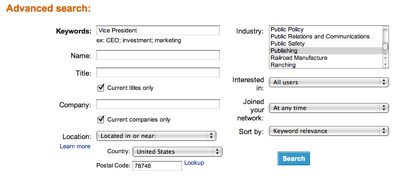
I When I run the query above I’m not just hitting my immediate network of 302 contacts, but the extended network at the second level is over 2.2 million. Thats leverage.
‘m fairly careful about who I let into my network – I try to connect primarily with people that I know already. This keeps the quality of the connections reasonably high. This is part of database management.
iTunes is really a media database. I realized early on that if I was going to get the most out of it I needed to manage it like a database – so I rate every song I add. This allows me to set up Smart Playlists – for example I have a one that shows all my top rated rock tunes. This playlist is really a database query – return all songs with a rating>3 and genre=”rock”. Apple provided the genre tag when I bought the songs, I provided the rating tag.
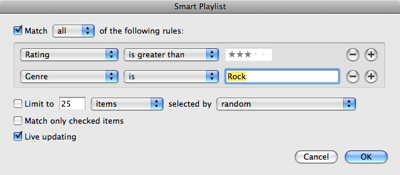
As I add and rate new tunes they are automatically added to these playlists – effectively creating the personalized radio station of KLEE (or WLEE if you are east of the Mississipi). I have 45 smart playlists – one for almost every mood I might be in.
As part of my data cleaning I also go through and delete all 1 star songs and most 2 star songs every 3-4 months or so. This keeps the database from ballooning from music I’d just as soon never inflict on my eardrums again.
A final example is this blog. If you look to the right hand column you will see a section called “Topics.” This is a list of the major themes I write about on this blog. I tag each article with one or more of these categories. When you click on one of the topics you run a query that returns all the articles on that particular subject. They are also automatically tagged with a date, allowing you to find articles by when they were published – “he said something last summer that I thought was particularly trenchant but I can’t remember the title….”
I hope these three examples from wildly different applications – a social network, a media player, and a blog – make the point. Getting the most out of any one of them requires database fluency.
Where to start?
If you are not database fluent yourself start there. Learn to use Google’s advanced search capabilities to pinpoint what you are after. They have good help systems in place. Take any on-line application you use and make sure you use the advanced search capabilities to just play with the data. Go into iTunes and create a Smart Playlist. You will begin to see the commonality.
If your products can help teach database fluency begin to integrate lesson plans and ideas for teachers on how to teach about and with databases. This can be as simple as providing cues for searching the web up to providing specific on-line content that is tagged for the activity.
If you have an on-line presence look at how you can leverage a database to make access more usable. Look at how your products are tagged and how users can create “reports” that are useful to them. Have your provided enough data? Is your data up to date or does it need cleaning.
It will take some time, but practice and persistence will get you there. Just like any other fluency.
 The Education Business Blog
The Education Business Blog

